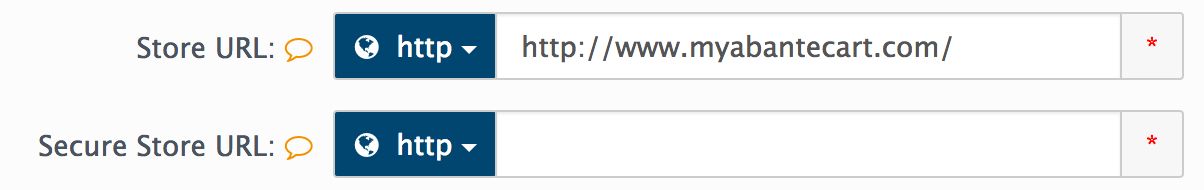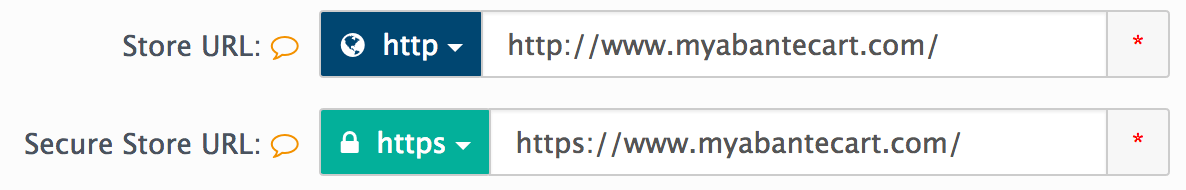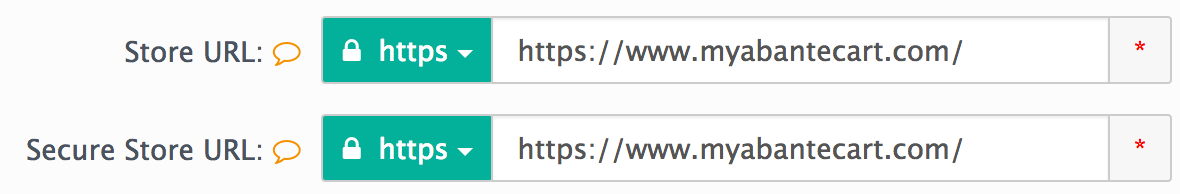Store URLs & SSL
Go to System → Settings → Store Details
Store URL
Enter the complete secure URL for your store, ensuring it ends with a '/'. For example: https://www.yourdomain.com/path/ or https://www.yourdomain.com/.
Note: URLs starting with HTTP are for testing purposes only. HTTPS ensures a secure browsing experience by encrypting data and cookie transmissions.
The Store URL is automatically generated during the AbanteCart installation. Only modify it if you move your store to a different folder or change the domain name.
Difference between WWW vs non-WWW
Adding "www." in front of a site domain acts as a hostname, providing flexibility with DNS, the ability to restrict cookies when using multiple subdomains, and more.
Important Note: For a multi-store setup, "www." or another prefix (subdomain) is required for the Default store.
Secure Store URL
This is the base URL used for secure pages on your website, such as login, account management, and checkout. These pages typically require sensitive information, so they use HTTPS to encrypt data transmission.
How to Configure it:
- Include the full SSL URL (HTTPS): This means the address should start with "https://" instead of just "http://".
- Use your domain name: Replace https://www.yourdomain.com/ with your actual website address.
- Optional path: You can add a specific path after the domain name, for example, "/shop/".
- Trailing slash: Make sure to include a trailing slash at the end, even if your path is empty. This is a common web server configuration detail.
Always check with your hosting provider for specific instructions if you want to use a shared SSL solution.
Common issue
A common error occurs when the accessed subdomain differs from the certificate domain. For example, you might enter the site using https://domain.com, but the certificate is issued for https://www.domain.com
How to enable SSL in your AbanteCart?
An SSL certificate installed on your server is required. You can obtain one from your hosting provider or a dedicated SSL certificate authority.
Configuration combinations related to store URLs
SSL is disabled (Test only)
SSL Enabled for secure store pages only (login, my account, checkout, etc) Test only
SSL Enabled for all store pages (required for Live stores)
Full Site SSL
Enable SSL for all pages in your live store. It's recommended to set up a redirect using .htaccess rules to ensure all web traffic uses the HTTPS version of your site.
You can force visitors to use SSL through your .htaccess file with mod_rewrite. Ask your hosting support for assistance.
This redirect will help avoid SameSite cookie warnings and other issues if customers accidentally visit your store using the non-secure HTTP protocol.
SSL and Payment processors
Before launching your web store, ensure that your payment methods are compatible with the SSL certificate type installed on your server.
AbanteCart, all rights reserved. 2025 ©